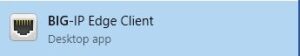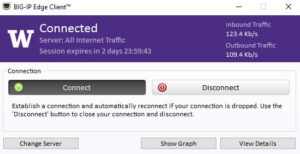Husky OnNet is a VPN service used to connect to UW resources from off of the UW network. If you are trying to remote into your work computer or access network folders, please install Husky OnNet and then review these articles:
Check for Husky OnNet on UW devices
If you are on a UW device, you should have Husky OnNet installed. To check if you do:
- Click the Windows Start button
- Search for “Big”
- If you get the result “BIG-IP Edge Client,” you already have the client installed. Go to Step 3 of the directions to Connect Using Husky OnNet.
- If you do not have BIG-IP Edge Client installed, follow the instructions to Download Husky OnNet.
Download & Install Husky OnNet
- Go to Husky OnNet Terms & Conditions
- Review the terms and conditions and click “I agree“
- Click on the corresponding client for your operating system (Macintosh or Windows) to download it
- Open and run the installation.
Connect Using Husky OnNet
- Click the Windows Start button
- Search for “Big”
- Click “BIG-IP Edge Client” to open Husky OnNet
- For future use you can right-click the icon on the taskbar at the bottom of the screen and select “Pin to taskbar” so you can use that
- Click the “Connect” button
- Log in using your UWNetID credentials
- Once it says “Connected” you are ready to connect to UW resources.