Save time by saving the Job Code in your printer preferences.
- Click Start – or press the Windows Key + R on your keyboard and skip to Step 3.
- Type “run” and press enter
- Type “control printers” and press enter
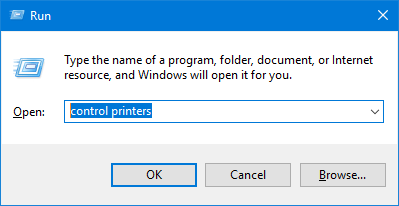
- Right click the printer you would like to store the code for
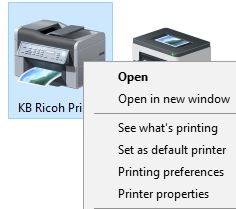
- Click Printing Preferences
- Click Detailed Settings
- Click Job Setup
- Enter the job code in the User Code field
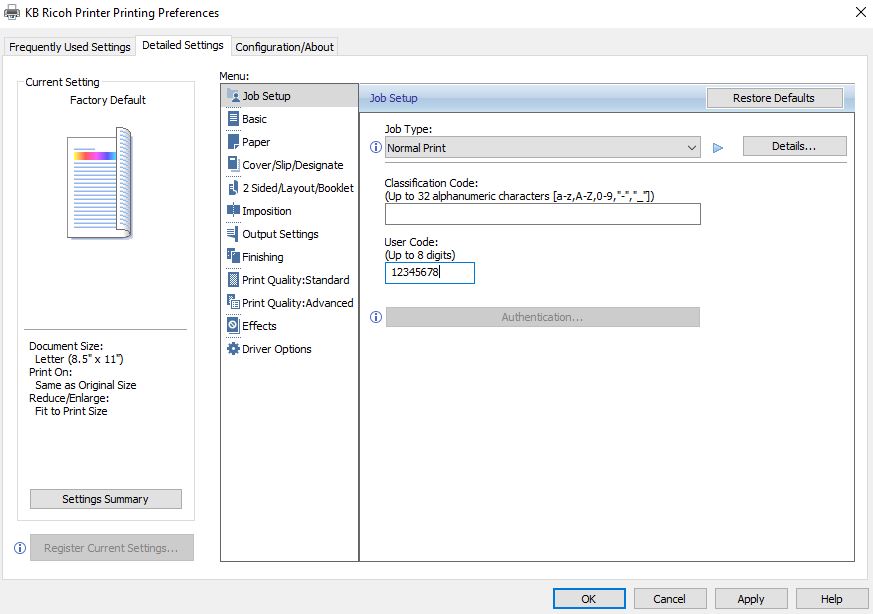
- Click OK