If you are not receiving email to your Outlook account (especially for new employees), you may have your email forwarding set to a personal email or UW G Suite. We recommend UW employees forward their UW email to Office 365. If you are leaving the UW you can forward your email to another email in step 3 below.
- Go to Manage NetID Resources
- Click on UW Email Forwarding from the menu of services
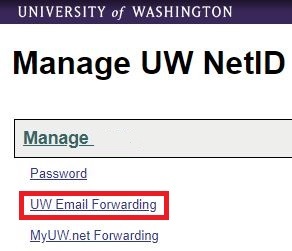
- Click the radio button next to Forward to UW Office 365
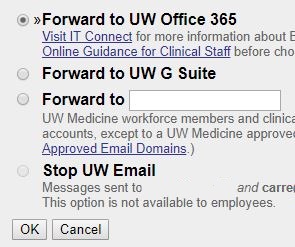
- Click OK